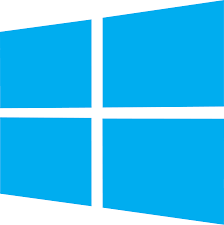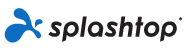Remote Support Portal In order to remotely assist you please follow these
instructions. Simply click the appropriate link below to download a small For Apple Mac support use the
link below For unattended SERVER access use the link below (DO NOT USE THIS LINK UNLESS EXPLICITLY TOLD TO DO SO!)
application that will allow our technicians to connect to your workstation
and remotely assist you. Once downloaded
simply open the application and it will present you with an ID, give this ID to
the technician. For Apple Mac there are
some additional on screen instructions that need to be followed. Please
leave the application running and do not log off your PC.
For Windows based support use the link below